LinkedIn Learning
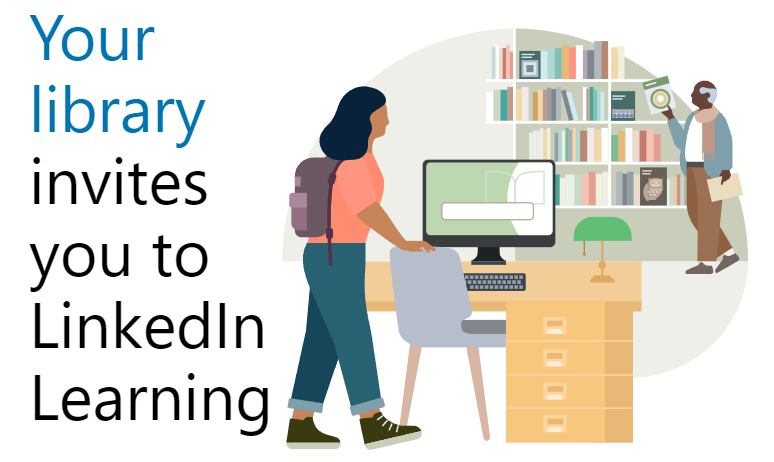
LinkedIn Learning is offered at no cost (FREE) through most public library systems.
All you need is your public library card or card number to get started. Library card eligibility is based on your county of residence.
How to Access
This example is based on Seminole County Public Library (SCPL) access. The LinkedIn Learning service can be found with other County public libraries, as well. Other County public library links are posted below.
If you are a Seminole County resident and do not have a card, click on "Get a Seminole County Library Card" for quick access as a Seminole County resident.
Once you have your library card number, access LinkedIn Learning by scrolling down from the SCPL home page to the "DIY Learning & Resources" section and select "LinkedIn Learning."
Seminole County Public Library (SCPL) Access
- On the SCPL LinkedIn Learning home page, click the "Get Started" button.
- You will receive another prompt.
- This time you will be asked to enter your Library Card Number and your PIN (Note: Do not lose your PIN).
- You will be asked to share your learning preferences.
- You can skip this option, but as you start to select courses, it will be able to make recommendations for you.
- On the LinkedIn Learning home page, you are ready to begin your learning adventure with the recommended course(s) or collection (which is like a playlist).
- Once you are logged in, you can type a topic in the search box at the top to get started.
- When you are searching for a topic, you will see filters appear below the search box, such as language, level, type, content by, and time to complete.
- Upon completion of course(s), certificates are available by selecting "My Learning" from the home page and select "Learning History."
- Find the course title and click on the three dots (...) that appear for that course.
- You will have three options: Add to collection, download certificate, or remove.
- Select "Download Certificate."
Note: As this is a free resource, you will notice that when you download your certificate, it will not show your name. You will have to add your name to the certificate.
Central Florida Libraries
Below are other County public libraries which offer the LinkedIn Learning Service.
For continued support, please reach out to your Learning Connection.

